Intel Motherboards: Something Wicked This Way Comes...
by Gary Key on October 12, 2005 2:13 PM EST- Posted in
- Motherboards
Ethernet Performance
The current motherboard test suite includes LAN performance measurements. All of these boards utilize PCI Express controllers with the only difference being the supplier of the core logic.
The Windows 2000 Driver Development Kit (DDK) includes a useful LAN testing utility called NTttcp. We used the NTttcp tool to test Ethernet throughput and the CPU utilization of the various Ethernet Controllers used on the nForce4 Ultra motherboards.
We set up one machine as the server; in this case, an Intel box with an Intel CSA Gigabit LAN connection. Intel CSA has a reputation for providing fast throughput and this seemed a reasonable choice to serve our Gigabit LAN clients.
At the server side, we used the following Command Line as suggested by the VIA whitepaper on LAN testing:
All Ethernet tests were performed with standard frames and the NVIDIA Active Armor suite disabled. Gigabit Ethernet supports Jumbo frames as well and will theoretically provide a further reduction in CPU overhead. We have seen test results that show the combination of Active Armor and Jumbo Frames can reduce CPU utilization below 10%, which is very respectable performance for on-chip gigabit LAN.
The current motherboard test suite includes LAN performance measurements. All of these boards utilize PCI Express controllers with the only difference being the supplier of the core logic.
The Windows 2000 Driver Development Kit (DDK) includes a useful LAN testing utility called NTttcp. We used the NTttcp tool to test Ethernet throughput and the CPU utilization of the various Ethernet Controllers used on the nForce4 Ultra motherboards.
We set up one machine as the server; in this case, an Intel box with an Intel CSA Gigabit LAN connection. Intel CSA has a reputation for providing fast throughput and this seemed a reasonable choice to serve our Gigabit LAN clients.
At the server side, we used the following Command Line as suggested by the VIA whitepaper on LAN testing:
Ntttcps - m 4,0, -a 4 - l 256000 - n 30000On the client side (the motherboard under test), we used the following Command Line:
Ntttcpr - m 4,0, -a 4 - l 256000 - n 30000At the conclusion of the test, we captured the throughput and CPU utilization figures from the client screen.
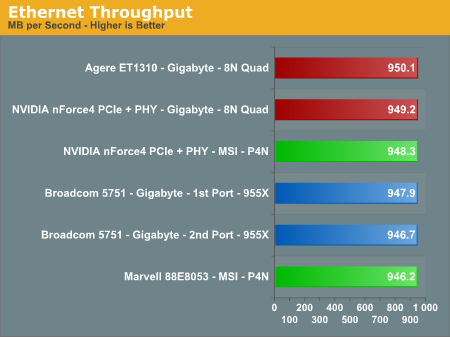
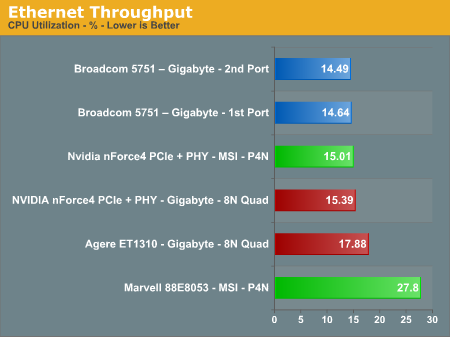
All Ethernet tests were performed with standard frames and the NVIDIA Active Armor suite disabled. Gigabit Ethernet supports Jumbo frames as well and will theoretically provide a further reduction in CPU overhead. We have seen test results that show the combination of Active Armor and Jumbo Frames can reduce CPU utilization below 10%, which is very respectable performance for on-chip gigabit LAN.










44 Comments
View All Comments
SpaceRanger - Wednesday, October 12, 2005 - link
Yup.. Just compared the two, and they are IDENTICAL Pic's, just doctored to show THG and AT... VERY WEAK!!!!!THG:
http://i14.photobucket.com/albums/a342/Arathon/ten...">THG 10 Monitor Image
AT:
http://i14.photobucket.com/albums/a342/Arathon/ten...">AT 10 Monitor Image
johnsonx - Wednesday, October 12, 2005 - link
I doubt one photo or the other was actually doctored, but it is pretty amazing that NOTHING is moved between the two shots... not even the mouse has moved so much as a butt-hair.This does lend credence to the theory that Gigabyte prepared the 10-monitor shots themselves.
at80eighty - Thursday, October 13, 2005 - link
You got issues with butt hair ? :-)
BigLan - Wednesday, October 12, 2005 - link
It looks like this shot was taken at a gigabyte facility, probably in taiwan or china... the blue and red stickers on the monitors look to be chinese characters.vijay333 - Wednesday, October 12, 2005 - link
My guess would be that Gigabyte did this for each one of the sites that it had sent samples to, assuming that they would not be able to set this up themselves (monitors, cards etc). Still, this should have been mentioned in the review itself...Gary Key - Thursday, October 13, 2005 - link
Good Day,I did not want to use the Gigabyte lab shot since THG had already published their version of it. However, since we could not get the revision 2 3D1 cards in time for testing I thought there would be more comments about lack of proof on 10 monitors than issues with the lab shots. I should have noted that in the article.
I was able to get 8 monitors to work with the video setup I had available. However, I found utilizing four monitors was an ideal situation with the two 7800 GTXs. :-)
Bitter - Wednesday, October 12, 2005 - link
Seems a bit....odd, that THG has the exact same picture of the 10 display setup using the exact same displays with associated cables and hardware (and even boxes) in the exact same place...with the sole differance being the background color and logo. Yet THG had their review on 10/4. Yet both sites talk about setting up the system with 10 displays as if they had the gear in house...I smell something rotten here. When you look at the test setups they read almost in stereo. Did either one of these sites actually have the hardware "in the shop" to test any of this out on????johnsonx - Wednesday, October 12, 2005 - link
yeah, as soon as I saw that shot I quickly clicked on "Comments" to see if anyone else had already pointed it out... early bird gets the worm I guess.If I had to guess, I would venture that both THG and AT reviewed the hardware at a common location hosted by Gigabyte.
phaxmohdem - Wednesday, October 12, 2005 - link
Obviously this board is teh suxors since there is no uber AMD variant. What is this now THG?? Pfft.More seriously though, that is kinda cool in its own right. While I wouldn't mind having 4 monitors, 10 seems a bit overkill unless you are an uber l33t day trader or something. I mean wholy crap! Can you imagine the heat that bad boy will put out too? STRONG ass power supply + P4 Dual Core + 4 High End Graphics Cards??? + HDD's + RAM = Heat Stroke in the comfort of your office chair.
Chuckles - Wednesday, October 12, 2005 - link
So...4x$500 for graphics+~$250 for the board+$1000 for the CPU+$200 for RAM.
$3500 for a system. Geez.