MultiGPU Update: Two-GPU Options in Depth
by Derek Wilson on February 23, 2009 7:30 AM EST- Posted in
- GPUs
Race Driver GRID Analysis
This game can really hammer graphics memory at high resolution, but in general performance is very good with GRID across the board. This is a short FRAPS test on a straight section of track at the beginning of a race from the back of the pack.
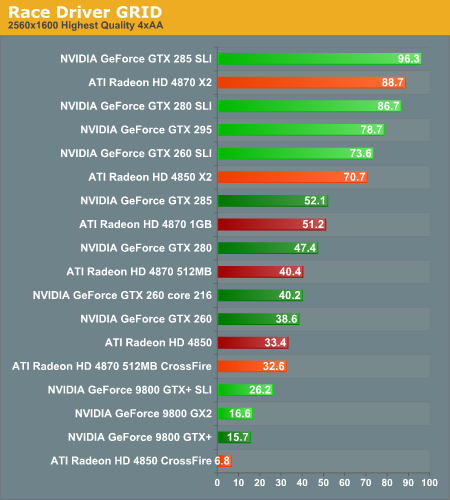
1680x1050 1920x1200 2560x1600
All cards are playable below 2560x1600 with ultra quality settings in GRID. Moving up in resolution really benefits from more than 512MB of RAM, especially with multiGPU options. 9800 GTX+ SLI, the 9800 GX2, 4870 512MB CrossFire and 4850 CrossFire really tank in performance with the two ATI solutions even providing a negative "improvement." We'd love to see ATI and NVIDIA detect negative performance impact from multiGPU systems and automatically revert to a single GPU, but it's clear from today's tests that neither NVIDIA nor ATI have anything like that going on.
At 2560x1600, any single GPU except for the 9800 GTX+ can handle 2560x1600. We strongly recommend cards with more than 512MB of memory for running at this resolution though, as navigating the menu suffers quite dramatically inspite of playable performance on the track.
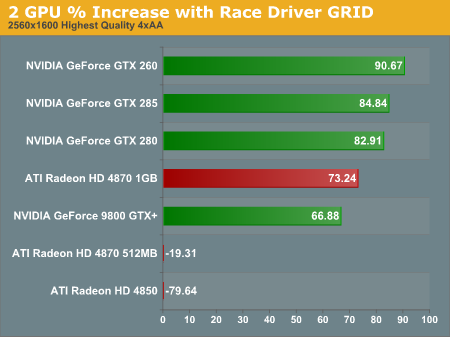
1680x1050 1920x1200 2560x1600
We see really good performance scaling in this game, especially from NVIDIA hardware. From 77% to 100% scaling at 1680x1050 and mid to high 80% scaling for 1920x1200 is very imprssive. The best AMD can muster under 2560x1600 is 69% scaling with the 4850. Of course, AMD single GPU options do provide higher performance than their competition from NVIDIA, but the scaling advantage does help the case for SLI here. Looking at 2560x1600, the two 512MB CrossFire options tank completely and 4870 1GB scaling increases to over 73%. SLI still looks better here with 82% to 90% scaling on GT200 based parts. The 9800 GTX+ still scales, but it's low memory and already low single card performance at 2560x1600 make it not a viable solution.
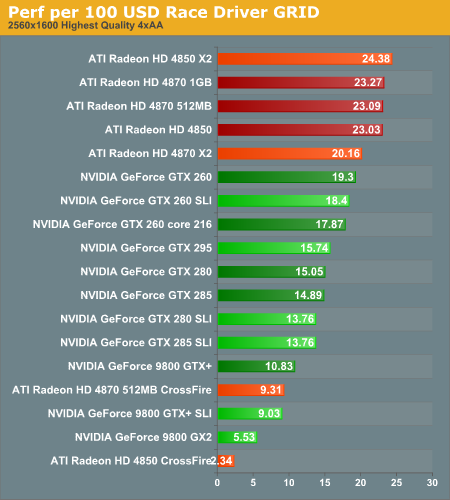
1680x1050 1920x1200 2560x1600
All this translates to our value data as well. Single GPU AMD solutions live up near the top of the chart at all resolutions, while SLI doesn't drop off in value as much as CrossFire (though CrossFire, because of the higher baseline performance and lower cost, tends to accumulate more value than SLI). The 9800 GTX+, because of it's low cost and high scaling, is the exception posting good value numbers for NVIDIA until we hit 2560x1600 (at which point it drops way off).










95 Comments
View All Comments
SiliconDoc - Wednesday, March 18, 2009 - link
1.Let me help you out. More people have 1280x1024 monitors, and any who do have flat panels, are most likely stuck at 1680x1050 because the 1920x monitors command a premium.So MOST GAMERS are far below 2650, and 1920, and even 1650, and some can't run 1280x1024.
A common game rez is 1024x768, 800x600 is also used currently on all the high end games - both especially with gamers with brand name store bought systems - we all know the big names ( not the multiple thousand dollar gaming brands - that's one of 50 gamers!). When you're stuck in a lab with $2,000 monitors and then travel to checking out the cebit babes, staying in touch with the average gamer is difficult, to say the least.
2. Even though the 260 passes 20 of 21 tests, and the 4850 passes LESS, Derek the red just HAS to state that the Sapphire passed every test they threw at it. Now the upper number doesn't jibe with that - the one showing the 4850 worked in LESS situations than the GTX260 -
BUT THE RED RAGE FUD NEVER ENDS.
( obviously more than one 4850 brand was in play - NEVER THE LESS - that is the type of CONSTANT red slant that is all over EVERY SINGLE PAGE.)
Hrel - Thursday, March 5, 2009 - link
I found an oddity. This articles posted power consumption doesn't correspond to other articles findings; yes I know I can't cross reference data across articles. In this article:http://www.anandtech.com/video/showdoc.aspx?i=3437...">http://www.anandtech.com/video/showdoc.aspx?i=3437...
The 9800GTX+ uses less energy than the HD4850 and in this multi-GPU article it's the other way around. I know I can't compare total system power findings but I'd think that the cards would at least be in the same order.
Can someone PLEASE clear this up for me? I'm very confused as to which card is more power efficient as the findings have varied so heavily across different articles.
It would probably be a good idea to list the power consumption of only the GPU, instead of the whole system. Doing that would remove variables, which is of course, a goal of any scientific experiment.
Hrel - Friday, February 27, 2009 - link
I just wanted to say, this is a great article. I'm glad you guys finally wrote an article comparing pretty much every card out there that people will consider buying, you could have included some lower end cards and resolutions. But hey, it takes a lot of time to do that many tests accurately; I appreciate all that you did do. It really was a well written and interesting article to read; good job anandtech.P.S. Any news on when new GPU's will be coming from Nvidia/AMD. I've noticed a LOT of price drops and mail in rebates on GPU's recently.
Zak - Wednesday, February 25, 2009 - link
"In general, more than one GPU isn't that necessary for 1920x1200"Depending on the definition of "that":) I disagree, gameplay is so much smoother with two cards on a 24" monitor. I tried playing with one 285 versus two, and while I don't have any real numbers, the differences is very noticeable. Crysis never dips below 40fps. This is my first real SLI since Voodoo II and I'm very glad I did it. You can always buy one card and decide if you want the second one later. I paid under $700 for two 285s and also got a copy of World at War and FarCry2 with two cards (a fluke maybe), that's almost $100 worth of games:)
Z.
magnusr - Wednesday, February 25, 2009 - link
Im currently using an ATI 4850 512MB at 1920x1080 on an x58 chipset system.I just ordered another 4850 for crossifre usage due to this article.
Thanks for the tip. Keep up the good work.
GoodRevrnd - Wednesday, February 25, 2009 - link
I know it's 2 years old, but it is still a relatively taxing game for it's age and is still relevant with the Tales of Valor expansion coming out... so could you PLEASE add Company of Heroes back into your reviews? I would just ask for Dawn of War 2 benchmarks, but it's the same engine and they didn't include a nice performance test. As it stands there are no RTS's in your hardware reviews. I'd just like to see a broader spectrum of games represented.Razorbladehaze - Wednesday, February 25, 2009 - link
I second the motion to include CoH.poohbear - Wednesday, February 25, 2009 - link
i gotta commend u on ur graphs, very clean and very easy to understand unlike some other sites that have confounding line graphs. i especially love how i can choose between different resolutions to see the diff instantly. Kudos to u guys.:)Nighttrojan - Wednesday, February 25, 2009 - link
I upgraded my gpu awhile back and got a MSI 4870 1 gig (ATI) card to replace my old MSI 7600gt 256 mb (Nvidia). However, although I can get better quality graphics with the ATI card, the Nvidia card is actually faster when playing Vanguard soh.... The game loads slower and takes more time shifting graphics (graphic lag), but the graphics look better and I can turn up settings a little higher. Any ideas on what's going on?Early Core2Duo 6600
Early ab9 pro abit motherboard
All drivers up to date
Razorbladehaze - Wednesday, February 25, 2009 - link
Any time you increase graphics settings on a game you increase the amount of information that needs to be off loaded to and from HDD, CPU, RAM, GPU so this is likely you reason for slower load times.But that card is in not actually "faster" than the 4870, in actuality that card is probably 2-3x better at rendering then the 7600 across all games.