The Intel 9th Gen Review: Core i9-9900K, Core i7-9700K and Core i5-9600K Tested
by Ian Cutress on October 19, 2018 9:00 AM EST- Posted in
- CPUs
- Intel
- Coffee Lake
- 14++
- Core 9th Gen
- Core-S
- i9-9900K
- i7-9700K
- i5-9600K
CPU Performance: Rendering Tests
Rendering is often a key target for processor workloads, lending itself to a professional environment. It comes in different formats as well, from 3D rendering through rasterization, such as games, or by ray tracing, and invokes the ability of the software to manage meshes, textures, collisions, aliasing, physics (in animations), and discarding unnecessary work. Most renderers offer CPU code paths, while a few use GPUs and select environments use FPGAs or dedicated ASICs. For big studios however, CPUs are still the hardware of choice.
All of our benchmark results can also be found in our benchmark engine, Bench.
Corona 1.3: Performance Render
An advanced performance based renderer for software such as 3ds Max and Cinema 4D, the Corona benchmark renders a generated scene as a standard under its 1.3 software version. Normally the GUI implementation of the benchmark shows the scene being built, and allows the user to upload the result as a ‘time to complete’.
We got in contact with the developer who gave us a command line version of the benchmark that does a direct output of results. Rather than reporting time, we report the average number of rays per second across six runs, as the performance scaling of a result per unit time is typically visually easier to understand.
The Corona benchmark website can be found at https://corona-renderer.com/benchmark
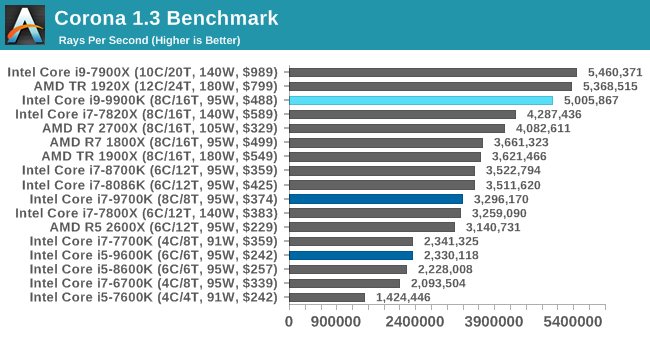
Corona is a fully multithreaded test, so the non-HT parts get a little behind here. The Core i9-9900K blasts through the AMD 8-core parts with a 25% margin, and taps on the door of the 12-core Threadripper.
Blender 2.79b: 3D Creation Suite
A high profile rendering tool, Blender is open-source allowing for massive amounts of configurability, and is used by a number of high-profile animation studios worldwide. The organization recently released a Blender benchmark package, a couple of weeks after we had narrowed our Blender test for our new suite, however their test can take over an hour. For our results, we run one of the sub-tests in that suite through the command line - a standard ‘bmw27’ scene in CPU only mode, and measure the time to complete the render.
Blender can be downloaded at https://www.blender.org/download/
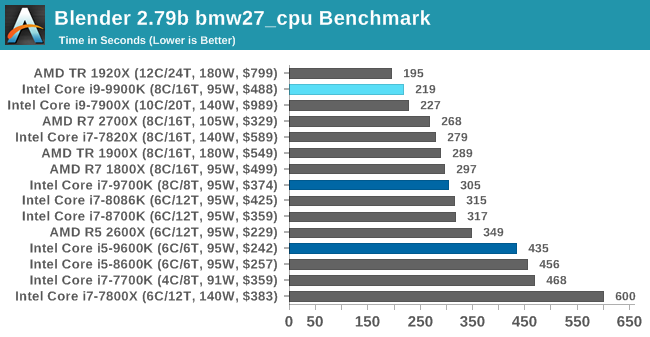
Blender has an eclectic mix of requirements, from memory bandwidth to raw performance, but like Corona the processors without HT get a bit behind here. The high frequency of the 9900K pushes it above the 10C Skylake-X part, and AMD's 2700X, but behind the 1920X.
LuxMark v3.1: LuxRender via Different Code Paths
As stated at the top, there are many different ways to process rendering data: CPU, GPU, Accelerator, and others. On top of that, there are many frameworks and APIs in which to program, depending on how the software will be used. LuxMark, a benchmark developed using the LuxRender engine, offers several different scenes and APIs.
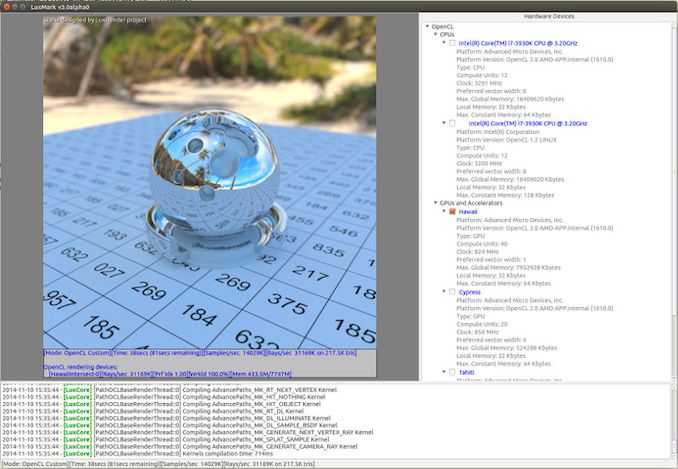
Taken from the Linux Version of LuxMark
In our test, we run the simple ‘Ball’ scene on both the C++ and OpenCL code paths, but in CPU mode. This scene starts with a rough render and slowly improves the quality over two minutes, giving a final result in what is essentially an average ‘kilorays per second’.
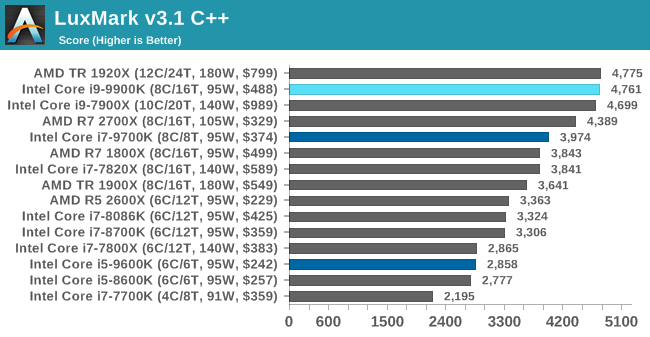
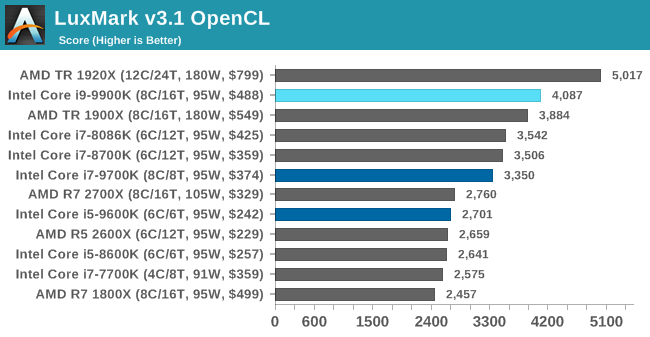
POV-Ray 3.7.1: Ray Tracing
The Persistence of Vision ray tracing engine is another well-known benchmarking tool, which was in a state of relative hibernation until AMD released its Zen processors, to which suddenly both Intel and AMD were submitting code to the main branch of the open source project. For our test, we use the built-in benchmark for all-cores, called from the command line.
POV-Ray can be downloaded from http://www.povray.org/
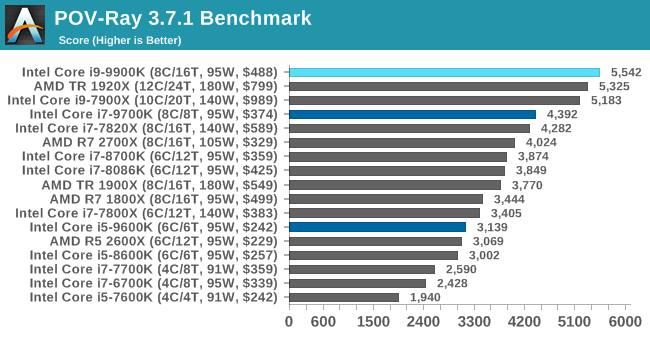


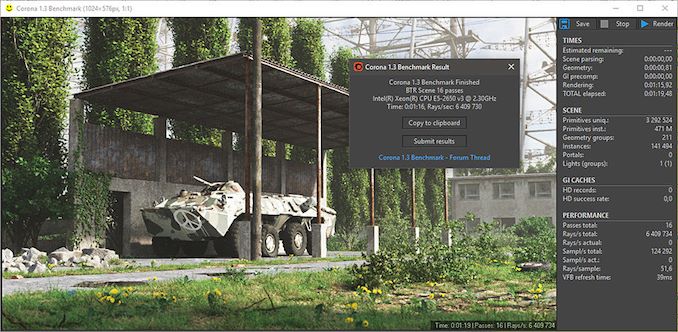








274 Comments
View All Comments
Ryan Smith - Friday, October 19, 2018 - link
For once, we're going to do the first comment!(What does everyone think of the article, and Intel's new CPU?)
DanNeely - Friday, October 19, 2018 - link
[thoughts]Ryan Smith - Friday, October 19, 2018 - link
Okay. That's well-played...nathanddrews - Friday, October 19, 2018 - link
My take on your data: worth it if you have something a lot faster than a GTX 1080 since it looks GPU-bound for most of the gaming benchmarks at med-high resolutions. 2080Ti users and SLI users will probably get the most out of it from a gaming perspective.Skylake-X with that AVX512 perf, though...
Ian Cutress - Friday, October 19, 2018 - link
One issue we always have every generation is sourcing GPUs. Going up to a vendor and asking for 3-4 cards is typically a no go. This is why I've done a range of resolutions/settings for each game, so cover everyone who wants to see CPU limited scenarios, and others that might be more real-world oriented.3dGfx - Friday, October 19, 2018 - link
Ian, how can you claim 9900k is the best when you never tested the HEDT parts in gaming? Making such claims really makes anandtech look bad because it sounds like a sales pitch and you omitted that entire HEDT platform from the results. I hope you fix this oversight so skyX can be compared properly to 9900K and the upcoming skyX refresh parts! And of course, AMD HEDT parts.There was supposed to be a part2 to the i9-7980XE review and it never happened, so gaming benchmarks were never done, and i9-7940X and i9-7920X weren't tested either. HEDT is a gaming platform since it has no ECC support and isn't marketed as a workstation platform.
IF intel says the 8-core part is now "the best" you ought to be testing their flagship HEDT parts which also were claimed to be the best.
3dGfx - Friday, October 19, 2018 - link
p.s. It would be nice if you can also do Zbrush benchmarking for all the cpu reviews. it runs entirely on the CPU with no GPU accelerations and it comes with a benchmark test/score built into the app. Zbrush is a very common 3d app these days. Also its useful to mention in a review how many polygons or subdivision levels can be displayed in zbrush by the cpu before you see a slowdown. thanks.Ryan Smith - Friday, October 19, 2018 - link
"Ian, how can you claim 9900k is the best when you never tested the HEDT parts in gaming?"Beg your pardon? We have the 7900X, 7820X, and a couple of Threadrippers for good measure. Past that, the farther up the ladder you go in Intel HEDT, the lower the turbo clockspeeds go, which diminishes gaming performance.
3dGfx - Friday, October 19, 2018 - link
sorry, I was mainly just looking for the flagship products and they have no gaming benches at all, 2990WX, 2950X, and 7980XE, these top end "best" parts have no gaming benchmarks. I wanted to see how they compare to the 9900k or to the refreshed skylakeX which will come out. if for example someone wants to buy a chip that is good for both raytrace rendering and games (game developers, etc.) they will want to see all these benches.Makaveli - Friday, October 19, 2018 - link
Why would you buy a 2990WX, 2950X, and 7980XEto play games on?