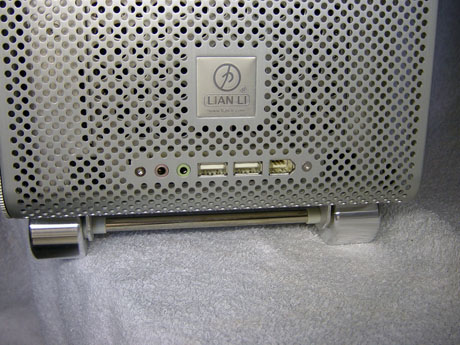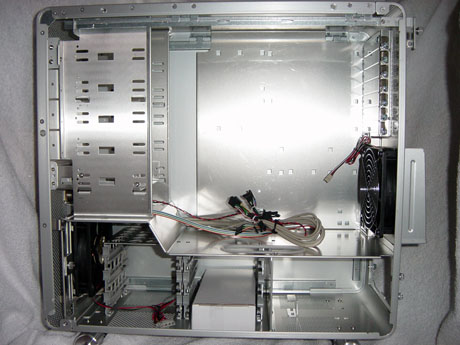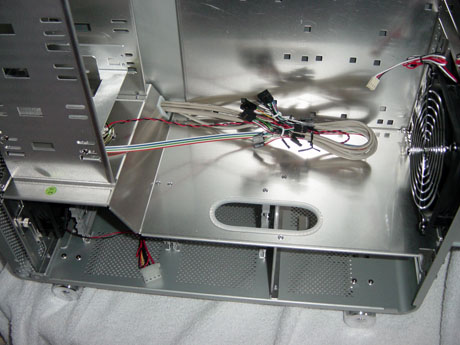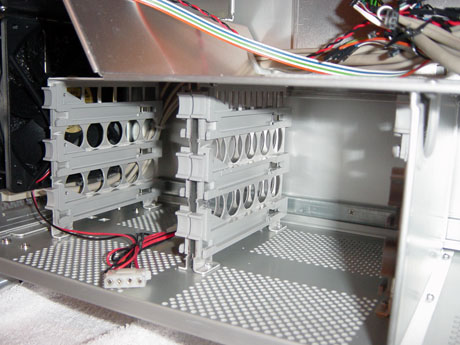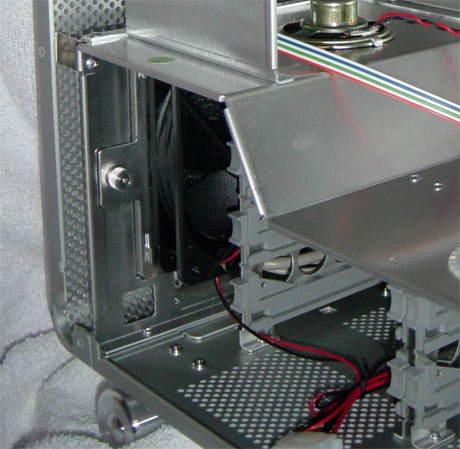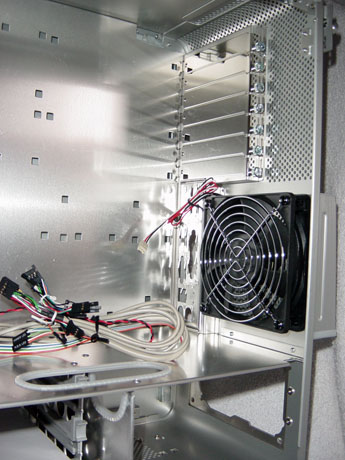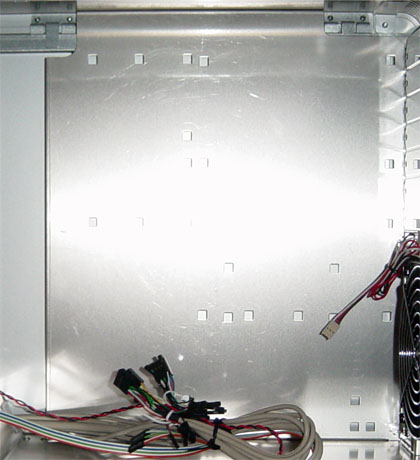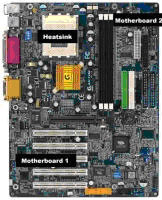Original Link: https://www.anandtech.com/show/1310
Lian Li's PC-V1000: A Case Exclusive
by Purav Sanghani on April 29, 2004 12:05 AM EST- Posted in
- Cases/Cooling/PSUs
When we think of a quality PC case, we tend to look at only the obvious designs and features that each chassis has. A quality case, in our opinion, should have the usual removable sliding motherboard tray, a completely tool-less, if not screw-less, design throughout, intelligently placed case fans and much more to make the case perform better than any alternative.
Lian Li has not failed us in the past when it came to case performance. As we saw in the PC-6070, they incorporated such features as sound dampening foam to reduce noise emissions. It seems that they have done it again with the newly redesigned internal layout of the traditional ATX chassis.
Take a look at this exclusive review as we analyze and benchmark Lian Li's PC-V1000, and see what made them revolutionize the old design.
More information on the PC-V1000 at Lian Li's website.
Special thanks to Hampton Technologies for providing us with the Lian Li PC-V1000 for this review.
External Design
When first looking at the PC-V1000 out of the box, it seems like an ordinary chassis with a few custom touches. The entire front bezel as well as the bottom and a small section at the back of the chassis are covered with small round holes, which allow for increased air flow during system operation.There are a total of five 5-1/4" drive bays exposed, where the 1st bay is occupied by a matching CD-ROM bezel and the 5thbay is occupied by the 5-1/4" to 3-1/2" drive bay converter/bezel. This leaves three 5-1/4" drive bays free.
Directly below the drive bays are the Power button and the power and HDD LEDs. Lian Li decided to leave the reset button out of this design, which will limit that functionality. The internal connector for the power button is also mislabeled as "reset sw", which could be confusing to some. The power and HDD LEDs are a bit small compared to those on their previous cases, but are bright and easy to see.
At the bottom of the front bezel are the auxiliary connections for audio (headphones and mic), dual USB, and Firewire. They seem to blend in with the rest of the face quite nicely.
The PC-V1000 also has aluminum wheels that allow users to roll the case forward and back. Since the wheel mountings are screwed on, they can be removed easily with a Philips head screwdriver if preferred. The back wheels can be locked to keep the chassis from rolling.
The side panels are made of the same thick aluminum as the rest of the chassis and have rounded corners to fit the shape of the case. The edges of both panels also have a saw-tooth style cut to give the PC-V1000 an industrial look.
The minute we turned the PC-V1000 around to look at the backside, we noticed something different about it. It looked like the case was turned upside down, and this is where the realization of the new design came in to play. If you can visualize a standard case, the power supply is mounted at the top with optional case fans directly below it and the add-on card openings below that. With Lian Li's introduction of this new design, everything from the motherboard back is turned upside down: power supply mounted at the bottom with the motherboard above it.
The panel to access the PC-V1000's internals is now on the right panel. To remove either panel, we unscrewed what looked to be traditional thumbscrews, but were surprised to find them attached to the chassis. We found that Lian Li has designed a locking mechanism for the side panels, making them easier to remove and replace than the traditional sliding panel design. We pulled on the thumbscrew to release the mechanism and remove the tray.
Internal Design
Upon removing the right access panel, we found an almost redesigned/redefined ATX style layout. The case is partitioned into 2 sections; the top 2/3 contains the 5-1/4" drive bays on the left (front of case) and the motherboard tray on the right (back of case). The bottom 1/3 section contains the 3-1/2" drive bays on the left and the power supply mounting at the right.The 2 main partitions are separated by an aluminum panel, which has an elliptical cut hole for wiring to pass through. For added protection, the edge of this hole is lined with a plastic guard as shown in the picture. The bottom 1/3 is also separated by an aluminum panel and also has an opening for wiring between the power supply and hard drives.
We found one major problem with the partitioned design and the use of standard flat IDE cables to connect hard drives to the motherboard. The cutout is placed in a way that does not allow the short IDE cables to pass through and reach IDE connections on standard motherboards. Owners of SATA drives won't have such a big problem with this, besides the fact that so many wires, SATA and power, will be running through this rather small opening. Considering that there are 6 bays for 3-1/2" drive applications, SATA is the only logical option, since its data cable is much smaller than standard IDE, and much quicker than round IDE cables.
A feature that we noticed in the PC-V1000 was the tool-less hard drive mounting device. Though it cannot be compared to the drive rail method, it's just as easy to use. To mount a HDD, screw in the included HDD fixed screws onto the HDD (2 on either side) and slide it into one of the six built-in guides.
We were not so lucky to be able to test this feature, since the included screws were of the wrong type; rounded heads and a bit longer than what would fit into the slots. We have contacted Lian Li about this to ensure that the final product will include the correct hardware.
Though the PC-V1000 is not completely tool-less, it does have features that make up for this, and its new design layout made sense to us. For example, placing the hard drive bays as well as the power supply lower in the chassis drops the center of gravity, which helps keep the case from tipping over.
Case Fans
The PC-V1000 includes two 120mm fans and no option for additional fans to be installed. Usually, we would think this to be insufficient, since most other cases include openings where their fans are placed. This model, on the other hand, has an outer casing covered with 2mm holes to allow ventilation from all around. These holes are placed strategically at the bottom of the case under the hard drive bays and the power supply mounting as well as at the back to the left of the add-on card slots.The front fan is an intake and is placed at the front of the case next to the 3-1/2" drive bays for direct cooling. Since this fan is an intake, there is also a filter to keep dust from entering. We realized one thing about this that didn't make sense. If there are holes all over the chassis where anything with a diameter of about 2mm can enter, why even bother with an intake filter?
The rear fan is an exhaust and is placed roughly at the height of where the CPU heatsink fan would be located. There is also an air guide on the outside of the chassis to direct exhausted air downwards. We found this unnecessary, since the power supply can blow air outwards anyway.
Construction
The PC-V1000 is made of 1mm aluminum, except for the 3-1/2" drive mounting devices and case fans. The outer casing is thick and will not bend, which supports its durable look. Feeling around in the case, we didn't find many sharp edges. We see this happen mostly with steel construction, and rarely with aluminum, but it does occur. The edges where wiring would be placed, specifically the elliptical cutout on the horizontal partition where the power and HDD wiring would come through, are lined with a protective plastic trim.As far as security features go, the PC-V1000 has only one: a side loop for padlocks, which works with the side panel locking mechanism to keep it from sliding back while a padlock is in place. It seems that this is the only security feature this case will need, since nothing more than the power supply is accessible from the opposite side, making this chassis as secure as it is durable.
The side panels are made of a thicker, heavier aluminum, which makes them stronger and more difficult to bend out of shape. Overall, the entire chassis is well built and much stronger than any aluminum casing that we have seen in the past.
Expansion
With four available 5-1/4" drive bays and six 3-1/2" drive bays for HDDs, the PC-V1000 is an excellent choice for those who expand frequently. Besides the fact that we were unable to use the provided screws to install HDDs, we were definitely pleased to see a case manufacturer implement an efficient mounting system that held the drives in place securely and also placed them where they could receive a good amount of air flow.The 5-1/4" drive bays are not tool-less and require drives to be screwed in. Lian Li has also included a matching bezel for an optical drive as well as a converter/bezel for a floppy drive as an added bonus.
Motherboard Tray
One shortcoming that we weren't expecting in the PC-V1000 was the fixed motherboard tray. We were especially pleased with the sliding removable tray featured in Lian Li's PC-6070 and were hoping to find the same feature in this unreleased model.Though it's not the most important feature to have in a good case, it does save a lot of time when it comes to those who replace their hardware often. Instead of taking apart an entire system just to install a few small pieces of hardware, the tray can be separated from the rest of the chassis, making it easier and quicker to install hardware.
To mount a motherboard, Lian Li has provided 16 motherboard mounting nuts that fit into the provided machined-out square holes on the tray. The motherboard would then need to be screwed in on top of the mounting nuts using the screws provided. Care must be taken when installing the mounting nuts; a misplaced piece can easily short out the motherboard.
Installation
As we installed our test bed, we noticed it took less time to install the components in the PC-V1000 than in a standard style ATX chassis, at about 10 minutes for all necessary hardware. The 3-1/2" drive bays faced the side, which made HDDs extremely simple to mount.To install the 3-1/2" floppy drive, the drive bay converter needs to be removed by unscrewing it from the bay. Place the floppy drive in the mount and insert a floppy disk to displace the eject button. Use this as a measure of how far to place the drive from the front of the mounting. Then screw the drive in place using the provided drive screws.
Mounting an optical drive with the included matching bezel is slightly different in that the eject button remains in the same position at all times. To mount the drive, slide it in from the inside of the chassis until the front bezel of the drive is flat against the bezel, making sure not to apply too much pressure (pressing the eject button). Then, screw the drive in from both sides as needed with the provided screws.
One major flaw in the design of the power supply compartment was the size limitation. We tested an oversized power supply, TTGI TT-550SS, with the PC-V1000 and it would not fit. About an inch of the unit hung out the back and there was no space for the internal wiring, as you can see in the picture below.
The motherboard consumed most of the installation time, since the tray was not removable and the mounting nuts were a bit tedious to install. But when in place, everything fit in perfectly.
Benchmarking
When benchmarking the PC-V1000, we tested the temperatures of key components, including the actual CPU temperature, the actual temperature inside the heatsink, the temperatures of the DDR, Northbridge, Southbridge, HDD, PSU, and the ambient temperature inside the case, all during normal operation. During our testing, the PSU and CPU heatsink fans remain on to measure temperatures during normal system operations.Gigabyte GA-7VRX |
|
The thermal readings for the key components and points on the motherboard during operation were as follows:
| Lian Li PC-V1000 | ||||||||
| System On-Time | CPU | Heatsink | HDD | DDR | Northbridge | Southbridge | Power Supply | System Ambient |
| 10 | 50.1 | 31.2 | 24.3 | 33.2 | 35.6 | 34.5 | 25.1 | 25.4 |
| 30 | 51.3 | 33.1 | 25.1 | 35.1 | 36.8 | 35.9 | 27.5 | 26.6 |
| Opus Technologies, Inc. MT-200 | ||||||||
| System On-Time | CPU | Heatsink | HDD | DDR | Northbridge | Southbridge | Power Supply | System Ambient |
| 10 | 52.5 | 37.5 | 28.8 | 34.3 | 39.1 | 39.3 | 29.3 | 29.7 |
| 30 | 53.7 | 39.0 | 29.5 | 36.8 | 40.2 | 39.9 | 31.2 | 30.4 |
| NZXT Guardian | ||||||||
| System On-Time | CPU | Heatsink | HDD | DDR | Northbridge | Southbridge | Power Supply | System Ambient |
| 10 | 53.4 | 36.7 | 30.5 | 37.1 | 40.2 | 39.9 | 29.8 | 31.9 |
| 30 | 55.3 | 37.5 | 33.2 | 38.5 | 41.8 | 41.2 | 31.9 | 35.1 |
We were surprised to see the PC-V1000 do so well in our heat tests. We were expecting the temperatures to be a bit warmer than the PC-6070, mainly due to the partitioned design; the top 2/3 partition could not receive any active air intake, since the intake was placed in the bottom 1/3 partition with the 3-1/2" HDD bays. We believe that the machined-out holes at the front and back of the chassis helped circulate air better than if the case were completely sealed.
The temperatures of all of the components measured were, on average, about 3-4 degrees lower than Opus Technologies MT-200 and about 4-5 degrees lower than the NZXT Guardian.
We predicted the PC-V1000 to emit more noise than any other chassis with two 120mm case fans. We were again surprised to find out the results. We measured the noise level of the MT-200 12" away from the closed chassis with the power supply fan turned off. Take a look at our results.
| Case | dBA |
| Lian Li PC-V1000 | 46 |
| Opus Technologies MT-200 | 56 |
| NZXT Guardian | 49 |
| Ahanix Black Knight X195 | 50 |
| Lian Li PC-6070 | 44 |
The PC-V1000 was almost as quiet as the PC-6070, which had the sound dampening foam on the inside. The pair of 120mm case fans helped to reduce noise levels, especially with the machined holes all throughout the front bezel.
Final Thought
We were excited to check out everything that the PC-V1000 had to offer. Its rugged good looks were backed up by its newly redesigned ATX layout and even better performance in our heat and sound tests compared to our previous case reviews.The PC-V1000 performed about 4 degrees cooler compared to the Guardian and the MT-200, which surprised us because of the way the internal layout was designed. The PC-V1000 was also surprisingly quiet, even though the case's exterior shell was covered with holes; the 120mm fans were quiet enough to keep the noise levels down.
Redesigning the internal layout was a start for Lian Li. Some areas still need improvement, but overall, the PC-V1000 did well in our battery of tests. It performed better than most of the cases that we have reviewed in the past, and hopefully, will be used as a basis for future cases.
The PC-V1000 is priced at $219, which is a bit steep for some, but is well worth it. It comes in either silver, which we reviewed, and black. If price is not an issue in your decision, the PC-V1000 is an excellent choice. Lian Li is planning on releasing this new model in the second half of May.
Special thanks to Hampton Technologies for providing us with the Lian Li PC-V1000 for this review.