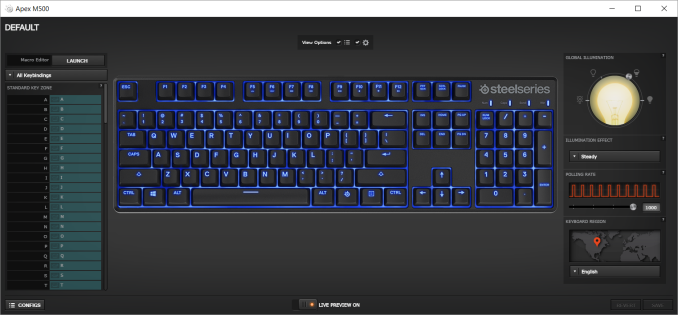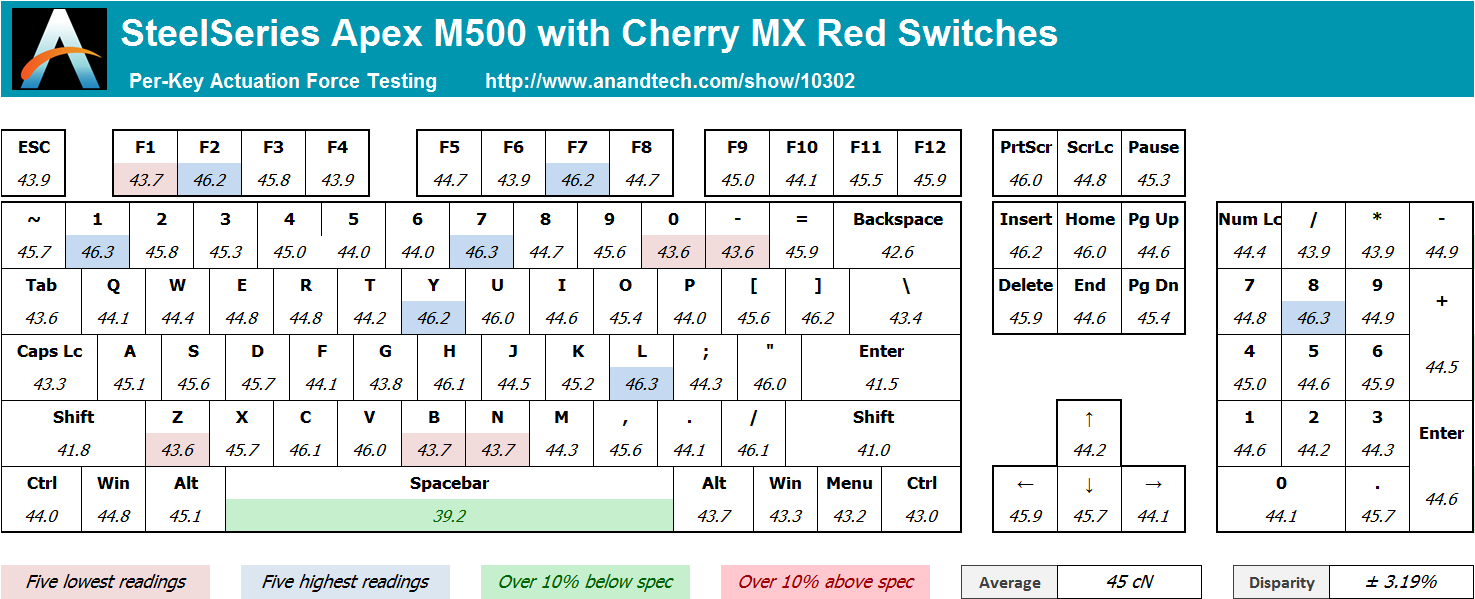Original Link: https://www.anandtech.com/show/10302/steelseries-m500-keyboard-review
Capsule Review: SteelSeries Apex M500 Gaming Mechanical Keyboard
by E. Fylladitakis on June 10, 2016 10:00 AM EST
SteelSeries is one of the most reputable manufacturers of gaming-related peripherals and software. The company originates from Denmark and today has offices in the US and Taiwan. Even so, the company was a little late into the mechanical keyboards market, as they opted to focus on advanced membrane-based keyboards instead. Until recently, the company has been offering just one mechanical keyboard, the Apex M800 with their own custom QS1 switches.
The high price and, perhaps, the use of switches from an “unknown” source did do any favors for the popularity of the Apex M800, but it still had its own distinct user base. SteelSeries however is a company who is largely based and focused around the gaming community, so they rightfully felt that they ought to have at least one mechanical keyboard designed solely for hardcore and professional gamers. To that end, SteelSeries recently released the Apex M500, a high performance no-frills mechanical keyboard designed exclusively with that market group in mind.
Packaging and bundle
We received the Apex M500 in a very strong cardboard box that can withstand even the roughest of transportation services. The artwork is relatively simple, based on abstract geometrical shapes and a picture of the keyboard itself. Inside the box we only found the keyboard itself, protected inside a simply nylon bag. SteelSeries does not supply any additional parts, such as a wrist rest, extra keycaps or a keycap remover.
The SteelSeries Apex M500 Mechanical Gaming Keyboard
The designer of the SteelSeries Apex M500 truly tried to make it as simple and straightforward as possible. The body of the keyboard is plastic, with narrow rounded edges, and is sprayed with a matte black paint that is highly resistant to fingerprints. It is a standard 104-key ANSI layout keyboard with a 6.25× Spacebar and seven 1.25× bottom row keys. The keycaps are made from ABS plastic and have large, smooth characters. The company’s logo is printed at the top right corner of the keyboard, above the numpad.
Although there are no extra buttons on the Apex M500, a few additional functions are supported via the FN key that is replacing the right Windows key. While the FN key is being held pressed, the F5-F6 keys provide backlight brightness control and the F7-F12 keys offer basic media and volume controls. Other than that, the Apex M500 is just a standard 104-key keyboard. We would like to have seen at least a separate mechanism for sound volume control, but as a compromise of sorts the Apex M500 is a fully programmable model, so the user can reprogram any of the standard keys to perform such functions if that is a necessity.
For some strange reason, the designer tried to make the bottom of the Apex M500 aesthetically appealing. The plastic body forms an abstract, modern design, based on simple polyhedral shapes with rounded edges. A large, full company logo is engraved on the top left side of the keyboard’s underside. The rubber anti-skid pads are thick and very effective, providing very strong grip even on the most slippery solid surfaces. There are grooves for the routing of the cable to exit from either the center, left or right top side of the keyboard.
SteelSeries decided not to use proprietary switches on the Apex M500. The company went with the proven and very reputable Cherry MX switches instead. There currently is only one version of the Apex M500 available, with Cherry MX Red switches and blue LEDs. These switches are typically considered to be the best for gaming due to their linearity and low actuation force.
The blue backlighting of the Apex M500 is very strong and even. Blue lighting can be tiring for the human eye and the Apex M500 is blindingly bright at maximum intensity, so users will have to reduce it significantly for use inside dark rooms.
After we removed the plastic frame of the Apex M500, all that is left is the main PCB permanently attached on the blue steel frame that is supporting the keys. This is the standard and proven design of most mechanical keyboards, providing excellent mechanical cohesion and durability. The soldering job is excellent, with no flaws that we could find.
ST Microelectronics supplies the STM32F072R ARM microprocessor that is the heart of the Apex M500. It is a high performance 32-bit microcontroller with a maximum frequency of 48 MHz and 64KB of integrated Flash memory.
Software
The SteelSeries Engine software that can be used to access the advanced features of the Apex M500 is very simple, quick and well compiled. There is only one main screen, from which the user can adjust basic illumination settings and the polling rate of the keyboard, launch the macro programmer, the configurations manager or select any of the keys for reprogramming. The illumination options are limited to brightness level controls and a single (breathe) effect.
If any of the keys is selected, a configuration menu pops up and allows the reprogramming of the key. There is a wealth of options here, allowing the user to perform simple layout changes, use advanced media/mouse/OS shortcuts, launch macros or launch external applications. After the action has been selected, the user can also add repeat options with programmed intervals and reiterations. The option of selecting whether the action will be performed on the key press or release is also offered.
The Macro Editor allows the programming of either keypress or text macros. Text macros, as the name suggests, merely insert a piece of text once used. This function is useful in gaming for the quick sending of short or long repetitive team/guild messages. Keypress macros are a little more complex, allowing the user to program a sequence of keystrokes with programmed or no delays between them. Once the macro has been programmed, the delays or the keystrokes can be manually edited. Unfortunately, the macro recorder is still very basic, as the user cannot insert any mouse movement functions, or even mouse button presses. It registers only key presses coming from the keyboard itself, which is very limiting for a gaming product.
The configuration editor allows the programming of a practically infinite number of profiles. Each profile can be linked to automatically start alongside one or more applications/games. Since the Apex M500 has no extra keys for the manual switching of profiles, this feature is a necessity.
Quality Testing
In order to test the quality and consistency of a keyboard, we are using a texture analyser that is programmed to measure and display the actuation force of the standard keyboard keys. By measuring the actuation force of every key, the quality and consistency of the keyboard can be quantified. It can also reveal design issues, such as the larger keys being far softer to press than the main keys of the keyboard. The actuation force is measured in Centinewton (cN). Some companies use another figure, gram-force (gf). The conversion formula is 1 cN = 1.02 gf (i.e. they are about the same). A high quality keyboard should be as consistent as possible, with an average actuation force as near to the manufacturer's specs as possible and a disparity of less than ±10%. Greater differences are likely to be perceptible by users. It is worth noting that there is typically variance among keyboards, although most keyboard companies will try and maintain consistency - as with other reviews, we're testing our sample only.
The machine we use for our testing is accurate enough to provide readings with a resolution of 0.1 cN. For wider keys (e.g. Enter, Space Bar, etc.), the measurement is taking place at the center of the key, right above the switch. Note that large keys generally have a lower actuation force even if the actuation point is at the dead center of the key. This is natural, as the size and weight of the keycap reduces the required actuation force. For this reason, we do display the force required to actuate every key but we only use the results of the typical sized keys for our consistency calculations. Still, very low figures on medium sized keys, such as the Shift and Enter keys reveal design issues and can easily be perceptible by the user.
As expected, the performance of Cherry’s MX Red switches is outstanding. The average actuation force is at 45 cN, equal to the exact specification of the particular switch, while the disparity over the main keys is just ± 3.19%, a figure that is definitely imperceptible by human touch. Even the Space Bar, a key that is usually giving reading far out of spec due to its size, has an actuation force close to that of the rest of the keys. In short, the keys of the Apex M500 are exceptionally consistent and of the highest quality currently available.
Conclusion
I always try to use every keyboard that we review as my personal keyboard for at least a week. My typical weekly usage includes a lot of typing (about 100-150 pages), a few hours of gaming and some casual usage, such as internet browsing and messaging. I personally prefer Cherry MX Brown or similar (tactile) switches for such tasks, but I do not consider linear switches to be inconvenient either. The Apex M500 was actually a little tiring for such use, not because of the switches but because the height of the keyboard and the lack of a palm rest place a lot of stress on the wrists. It does work just fine for the occasional typing of an essay/report or any other <10-page text with a couple of breaks, but I would not recommend it to professional writers and typists.
The intended market of the Apex M500 however is advanced and professional gamers. As far as gaming goes, assuming that the left wrist will require limited movement, the Apex M500 is highly responsive and very convenient to use. Even though it lacks a palm/wrist rest, the Apex M500 did not feel uncomfortable after an hourly gaming session for me.
The software left me with mixed feelings. As I use a few complex macros that include mouse movements and button presses, I had to use a third party macro programming software, compile the macros to .exe files and program the keyboard to launch them as external applications. For simpler macros and layout changes however, the SteelSeries Engine works great. It is a very simple, smooth and stable piece of software that has great potential should the company decides to throw some more resources into it.
As a keyboard, the Apex M500 has a very specific market and design focus. It is minimalistic, without extra buttons, USB ports, or even custom keycaps. In terms of durability however, the Apex M500 is very solid and the high quality of Cherry’s MX switches is widely known. Even though its external body is plastic, the Apex M500 does not feel “cheap” at all, yet it probably does lose in terms of visual prowess and prestige against aluminum-based models. The designer was truly focused on designing a simple, solid mechanical keyboard specifically for gaming.
In summary, the Apex M500 is a durable, no-frills mechanical keyboard that is an excellent choice for casual and advanced gamers alike. Although the macro recording capabilities of the supplied software are limited, it is smooth and very stable. Hopefully the company will invest more on it as they release more mechanical/programmable models, as it has great potential.
The only issue that the Apex M500 has is its very high retail price. SteelSeries suggests an MSPR price of $120 for the Apex M500, which is very steep and has virtually no hope against the competition. We found the Apex M500 currently retailing for $100 including shipping, a more reasonable price, and yet it still has many direct competitors retailing for significantly less. For example, the aluminum frame and Cherry MX based Cougar Attack X3 is currently retailing for just $70, a difference of about 30%. The Apex M500 is a very good choice for a gaming mechanical keyboard, but as keyboards are very much a commodity market, we feel that its retail price needs to be lowered if it is to stand a chance against the strong competition.