Toshiba X305-Q725: Quad-Core Gaming Notebook
by Jarred Walton on March 11, 2009 1:00 AM EST- Posted in
- Laptops
General Application Performance
Wrapping things up with our performance testing, we have results from the Futuremark PCMark testing suites as well as some of our own application benchmarking. When it comes to running your office, multimedia, and Internet tasks, most modern laptops are more than fast enough. What follows are a few of the more strenuous application benchmarks - 3D rendering and video encoding - that put more of an emphasis on high CPU speeds. If you don't do that sort of thing on your computer, you will probably find that just about any Core 2 Duo processor is more than fast enough.
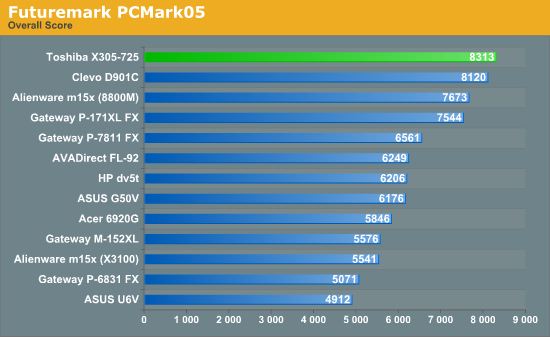
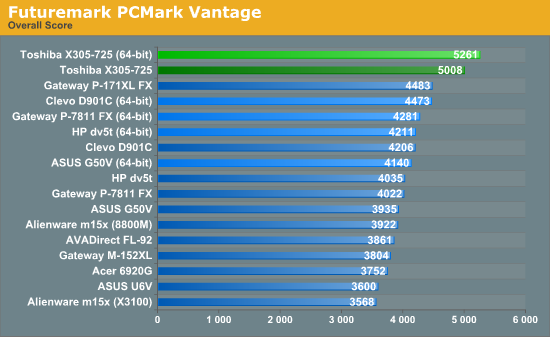
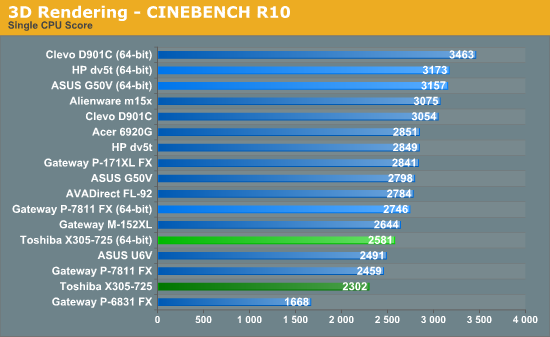
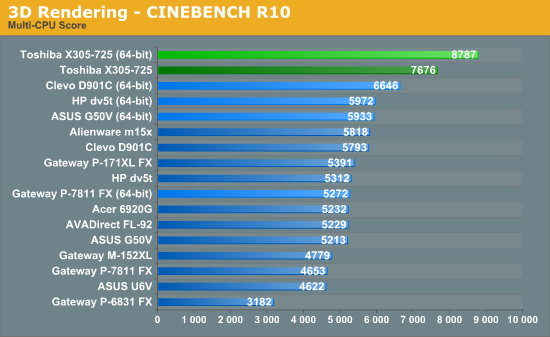
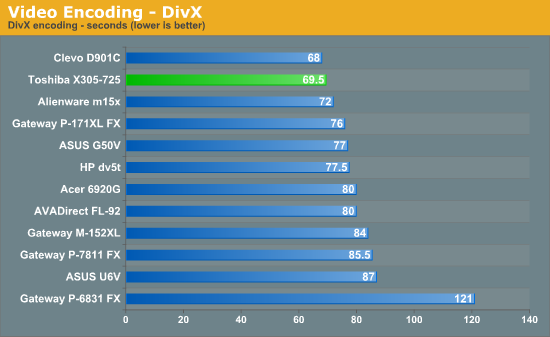
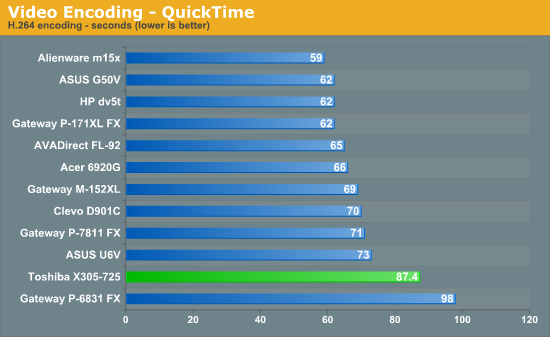
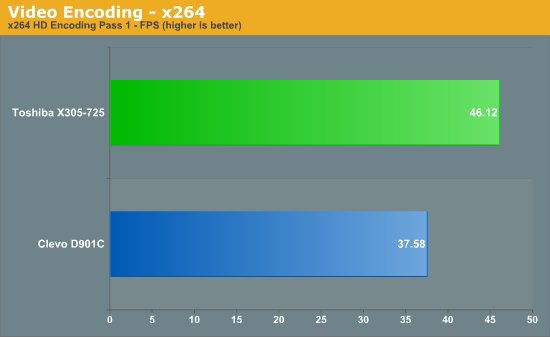
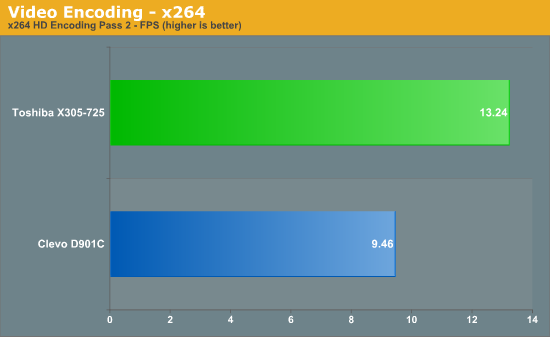
The quad-core CPU in the X305-Q725 does show its muscle in several of these tests, and the SSD helps elsewhere. PCMark definitely benefits the most from the SSD, with several of the tests stressing the ability to stream large amounts of data. Other tests like QuickTime were actually slower with the SSD, because of delays in writing the data. QuickTime also shows a situation that still occurs even with complex tasks on occasion: the lower clocked quad-core CPU ends up being slower than the dual-core CPUs because QuickTime won't utilize more than two CPU cores. DivX also fails to fully utilize the quad-core chip, with the total performance improvement over the E6850 at just 2.2%.
On the other hand, x264 benefits substantially, especially when you factor in clock speeds. Four cores at 2.0GHz theoretically provide up to 8GHz of processing potential, and the two cores of the E6850 at 3.0GHz provide 6GHz of potential, making the maximum theoretical improvement (all other things being equal) just 33%. The E6850 is an older architecture (Conroe instead of Penryn) but the E6850 also has more L2 cache per core; the fact that the Q9000 ends up being 40% faster on the second pass shows that there are scaling benefits from the newer architecture.
3D rendering is often able to scale almost perfectly up through four to six threads, so CINEBENCH R10 multi-core shows a nearly perfect increase of 32%. It's interesting that the single-threaded CINEBENCH score only shows a 33% advantage for the E6850, so again architectural changes in the Penryn core benefit the Q9000.
Overall, the X305-Q725 with the Q9000 looks like a good choice for highly threaded workloads, and the SSD can help in a few instances as well. However, there are competing laptops that offer similar performance for less money, or more performance for a similar cost, which makes the X305-Q725 more difficult to recommend.










32 Comments
View All Comments
yyrkoon - Thursday, March 12, 2009 - link
I agree with the SFF notion except for a few points.The first point would be that no reputable mini-ITX motherboard manufacturer sells a motherboard with 16x PCI-e. Sure, you could always *attempt* to play games with the onboard graphics, but you're most likely going to be very disappointed.
Second point would be power usage if that is a concern ( which for me it can be since we're solar/wind power ). a SFF system built with care, and plenty of thought can still be a power house ( subjective ), and use ~50W without a beefy graphics card. However, you will find it very hard to beat a laptop in power usage just because of the LCD you have to hook up to that SFF system. A typical 19" WS LCD such as the one I have will use 23W all by its self which can put a damper on this aspect of the idea.
Another point would be cutting edge technology on SFF mini-ITX boards. I have yet to find a mini-ITX board of current that will address more than 4GB of RAM, a lot of them only have two DIMM slots. Let us not forget that a lot of graphics editors could use such a system ( I am one ), and even 4GB of RAM is cutting it close if you want to do any *real* image manipulation. The of course you have outdated chipsets on a lot of these boards that make them not even worth purchasing in my own personal opinion.
Anyhow, I suppose if you did not mind using a mATX board, you may be able to come out ahead on some of all of these issues ( plus many more I did not even address ). But if you're looking for a mini-ITX board that either uses laptop or desktop based CPU's . . . well, I just think that we're al going to be SOL for a long time to come yet.
cheetah2k - Thursday, March 12, 2009 - link
Definately a white elephant. Not only that, wheres the subjective review vs a comparitive Dell XPS 1730?