Gigabyte GA-P35T-DQ6: DDR3 comes a knocking, again
by Gary Key on May 30, 2007 2:00 AM EST- Posted in
- Motherboards
Media Encoding Performance
We are utilizing an updated video encoding test suite for this article that includes AnyDVD, Nero Recode 2, Windows Media Encoder 9, and QuickTime Pro 7.1.
Our first encoding test is quite easy - we take our original Office Space DVD and use AnyDVD Ripper to copy the full DVD to the hard drive without compression, thus providing an almost exact duplicate of the DVD. We then fire up Nero Recode 2, select our Office Space copy on the hard drive, and perform a shrink operation to allow the entire movie along with extras to fit on a single 4.5GB DVD disc. We leave all options on their defaults except we turn off the advanced analysis option. The scores reported include the full encoding process and are represented in seconds, with lower numbers indicating better performance.
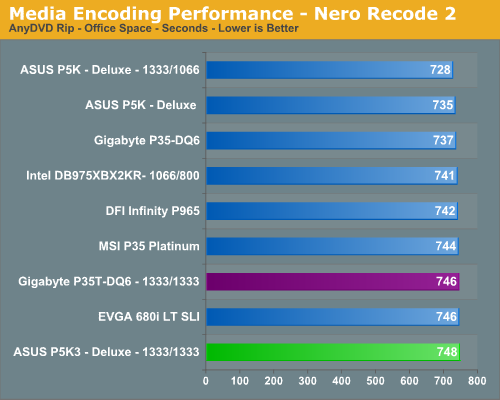
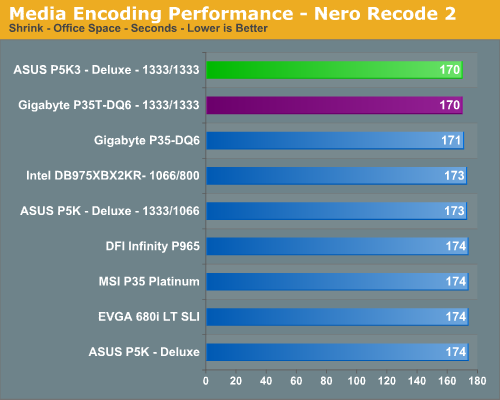
The AnyDVD Rip results do not show our DDR3 boards performing well against the DDR2 boards, especially against the same chipset. Even though memory timings are higher, the increased bandwidth and latency would normally bring the DDR3 boards within range of the DDR2 boards in a test that is CPU throughput and disk intensive. The 3% performance deficit is unusual, indicating that the high volume of data being transferred may cause memory latencies to be a more significant factor. The Shrink results are more in alignment with the DDR3 boards showing up to a 2% difference in this test.
Our next test has us converting our day at the beach AVI file into a high definition WMV file suitable for our Grandparents to view on their new HDTV. We ensured our quality settings were set to High Definition. The balance of options is set to standard settings and then we let this program do its magic. We are reporting the numbers in seconds to complete the conversion.
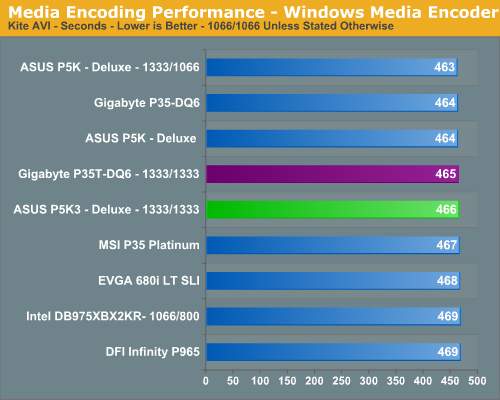
We see the boards with the best memory bandwidth and latency performance once again leading in a test that still favors the DDR2 boards. Our DDR3 boards finish in the middle of the pack. The overall difference in scores between all boards is a rather small 1.3%.
Next on the list is our QuickTime Pro 7.1 test that will convert our newly downloaded .MOV file into a plasma screen pleasing H.264 format. We ensured our quality settings were set to their highest levels and then let the horses loose. The values reported are in seconds for the conversion time, with lower numbers being better.
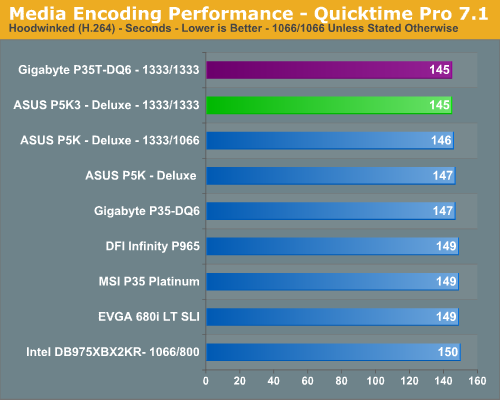
The DDR3-1333 platforms have a slight advantage in this test although the differences are truly minimal. Outside of the MSI board, all of the P35 boards are scoring slightly faster than the older chipsets, and the total range of scores differs by 3.5%.
We are utilizing an updated video encoding test suite for this article that includes AnyDVD, Nero Recode 2, Windows Media Encoder 9, and QuickTime Pro 7.1.
Our first encoding test is quite easy - we take our original Office Space DVD and use AnyDVD Ripper to copy the full DVD to the hard drive without compression, thus providing an almost exact duplicate of the DVD. We then fire up Nero Recode 2, select our Office Space copy on the hard drive, and perform a shrink operation to allow the entire movie along with extras to fit on a single 4.5GB DVD disc. We leave all options on their defaults except we turn off the advanced analysis option. The scores reported include the full encoding process and are represented in seconds, with lower numbers indicating better performance.
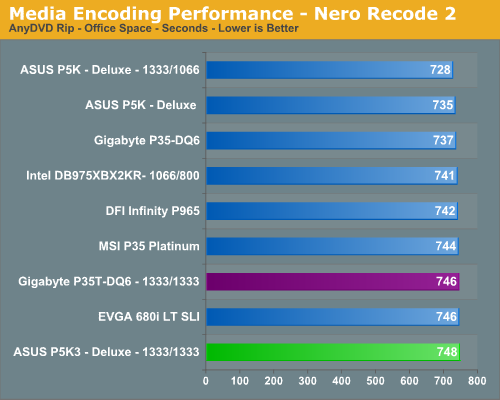
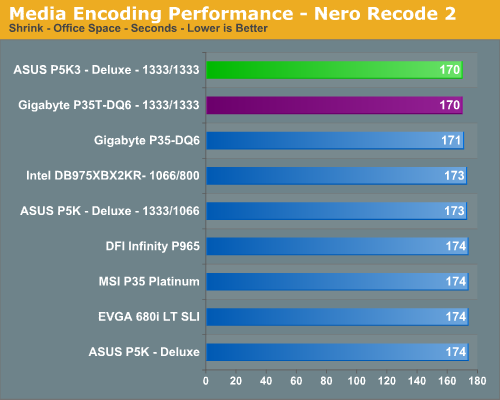
The AnyDVD Rip results do not show our DDR3 boards performing well against the DDR2 boards, especially against the same chipset. Even though memory timings are higher, the increased bandwidth and latency would normally bring the DDR3 boards within range of the DDR2 boards in a test that is CPU throughput and disk intensive. The 3% performance deficit is unusual, indicating that the high volume of data being transferred may cause memory latencies to be a more significant factor. The Shrink results are more in alignment with the DDR3 boards showing up to a 2% difference in this test.
Our next test has us converting our day at the beach AVI file into a high definition WMV file suitable for our Grandparents to view on their new HDTV. We ensured our quality settings were set to High Definition. The balance of options is set to standard settings and then we let this program do its magic. We are reporting the numbers in seconds to complete the conversion.
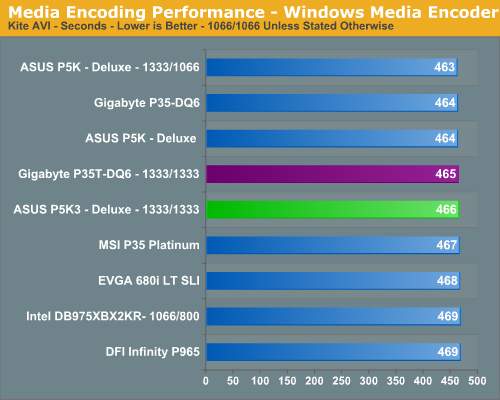
We see the boards with the best memory bandwidth and latency performance once again leading in a test that still favors the DDR2 boards. Our DDR3 boards finish in the middle of the pack. The overall difference in scores between all boards is a rather small 1.3%.
Next on the list is our QuickTime Pro 7.1 test that will convert our newly downloaded .MOV file into a plasma screen pleasing H.264 format. We ensured our quality settings were set to their highest levels and then let the horses loose. The values reported are in seconds for the conversion time, with lower numbers being better.
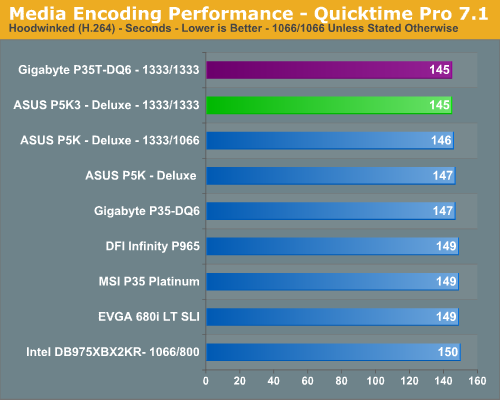
The DDR3-1333 platforms have a slight advantage in this test although the differences are truly minimal. Outside of the MSI board, all of the P35 boards are scoring slightly faster than the older chipsets, and the total range of scores differs by 3.5%.










22 Comments
View All Comments
Chunga29 - Wednesday, May 30, 2007 - link
[With apologies to Monty Python, I present the Quest for the Holy Chipset....]------------------
"One day, lad, all this will be yours!"
"What, the heatsinks?"
"No. Not the heatsink, lad. All that you can see, stretched out over the caps and resistors of this land! This'll be your motherboard, lad."
"B-- b-- but Father, I don't want any of that."
"Listen 'Erbert. We live in a bloody planet full of global warming. We need all the heatsinks we can get."
"But-- but I don't like her."
"Don't like her?! What's wrong with her?! She's beautiful. She's rich. She's got huge... tracts o' land!"
Spoelie - Wednesday, May 30, 2007 - link
wtf is wrong with intel boards lately??I mean, in every article I read, it doesn't matter how HUGE the heatsink is, "additional airflow was required to ensure stability". Or do you mean just a casefan?
I still have a dfi nforce4 ultra board, replaced the (tiny!) chipset cooler with a thermaltake hr something, and the chipset temp dropped 10°C, htt goes wel over 300. Huge difference there.