Intel's Long Awaited BTX Form Factor
by Purav Sanghani on November 15, 2004 5:31 AM EST- Posted in
- Cases/Cooling/PSUs
First Look: AOpen B300 BTX case cont'd
Internal Design cont'dAt the front of the case is a rubber surround which the thermal module will fit into to provide insulation and to keep warm air from seeping back into the case. To the left of that we see a support bar which spans the depth of the B300 from front to back. As we will see later this bar provides support not only for the structure of the case, but also to hold the PCIe riser card in place. To remove this bar there is a screw at the front of the case that needs to be removed. We then lift the bar from the front, pivoting the backside in its slot and pull up.

Click to Enlarge
To the left of the bar is the auxiliary port module which is home to the internal USB, audio, and FireWire connections. This module is designed with headers so unused ports can be unplugged from the inside to reduce clutter. We also notice that the front panel connections (power/reset buttons, power/HDD activity lights) are also grouped into a single plug to make things easier. It looks like motherboard and case manufacturers are finally working together to standardize more than just the location of the CPU.

Click to Enlarge
The backside of the case consists of 3 vertical half height expansion slots and one full height slot which is positioned horizontally. This, we can safely assume, is where the PCIe x16 VGA card will reside. The I/O backplate is positioned beneath this full length slot.
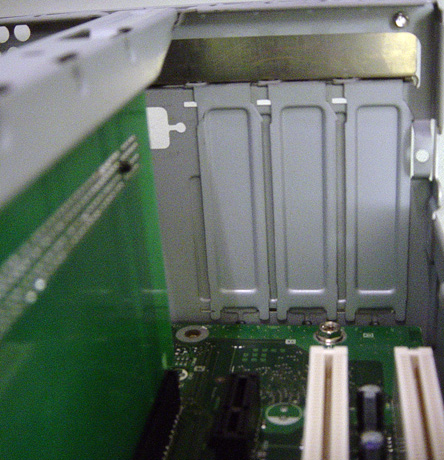
Click to Enlarge
To secure expansion cards in place there are devices in place on the outside of the B300. Each device, one for the single PCIe x16 slot and one for the other three expansion slots, can be undone by removing a single screw and then pivoting them off the cards' brackets. This feature reduces the number of screws needed but, unfortunately, does not make it a tool-less feature.

Click to Enlarge
Installation
Installing the motherboard was simple since there wasn't much to get in the way if it. We placed the D915GMH on the stand-offs and applied the included screws. We did notice that the tool-less optical mounting device on the inside of the drive bay could not be opened once the motherboard was in place. Luckily the lower HDD bay can be removed by undoing a single screw and sliding the bay back towards the power supply.

Click to Enlarge
There was still an issue with those tool-less devices interfering with the thermal module's fan power header on the motherboard. Unless we plugged in the power cable before replacing the drive bay, it would not stay in place on the motherboard header. We again would need to remove the HDD bay to plug the cable back into the motherboard.

Click to Enlarge
Besides those issues all other parts of the installation carried on smoothly. Our optical drive installed without a hitch since there was nothing to get in the way of the tool-less mounting devices. However, we ran into a clutter problem with the cabling behing the drive bays. As we mentioned earlier the 3 inches of clearance was just not enough to work freely with drive cables, and if it weren't for SATA, there would have been no way to run an IDE ribbon cable to the IDE header on the motherboard. For those that only have the IDE option, we suggest sticking with rounded cables if dealing with this combination of hardware.










77 Comments
View All Comments
HardwareD00d - Monday, November 15, 2004 - link
Instead of spending all the money to research BTX, Intel should have just made watercooling standard on the Prescott CPU. Apple could have said they stole the idea from them like everything else ;)Omega215D - Monday, November 15, 2004 - link
It looks like Intel needs all the cooling it can get. I found an interesting article at Toms Hardware and here;s the closer about its heat problem "So, should a vendor release a product that is only able to run at its maximum performance under special circumstances? The fastest processors certainly are very exclusive devices, but that should not cause more troubles than necessary. The customer wants products that simply work! Think about that before releasing faster products, Intel." All I can say is wow, because I can remember my P3 866 didn't need all that cooling though now I moved on to AMD.HardwareD00d - Monday, November 15, 2004 - link
It sounds like you can essentially get the same thermal performance from an ATX case by adding 1 additional case fan.At least Intel has decided not to push this new form factor down peoples throats. Honestly, that's what I figured they'd try to do.
Gatak - Monday, November 15, 2004 - link
To have the powersupply and drive bays at the bottom is a good thing. It will keep the temperature more balanced inside the case and also provide more room at the top for cards and for exhaust fans, rather than craming everything up there.Pythias - Monday, November 15, 2004 - link
ROFL #6!!Ecmaster76 - Monday, November 15, 2004 - link
If a retail board showed up to a review with that horrible a component layout, it would be figuratively flogged.I find that the review was somewhat flawed since it failed to see what would happen with a discrete graphics card in the box. If one was used, I didn't spot it in the screenshot of the full ATX or uBTX screeshots, and it wasn't mentioned in the text.
Finally it should be mentioned that many people have theorized that the BTX layout would not work well for the Athlon64's onboard memory controller because of issues with trace layout. I'm no expert, but it does look like it might get a little tight.
ksherman - Monday, November 15, 2004 - link
"Anand's *vacation* work trip to Taipei..."Probably one of the funniest things i have read in one of your reviews.... ;)
raskren - Monday, November 15, 2004 - link
As always, so much Intel backlash, simply because, its Intel.This is how cases should have been done originally. Align all the hot components and put a fan in front and behind them. Makes sense, right?
Current ATX design is "put a fan on every hot item you have". At least that's how my case is.
LoneWolf15 - Monday, November 15, 2004 - link
To me, BTX looks like a winner for only one niche: small form factor business desktops. By that definition, I don't include Shuttle's wonderful SFF PC's which work best for home and HTPC enthusiasts. The microBTX form factor looks great for an office environment where quiet operation is a real plus, as well as power consumption, and since business PC's don't need to be cutting-edge, middle-end processors can be used that don't generate a lot of heat.Tor the enthusiast however, BTX looks like a bust to me, more of an attempt by Intel to throw the market out of whack, specifically AMD's market. Enthusiasts already have case designs meant to exhaust a lot of air and keep systems cool. Many enthusiasts LIKE a little bit larger case so that they have more expansion room, with the exception of their HTPC, and so that they can house a decent power supply for that expansion.
I see HP, Compaq, IBM, and other mainstream business computing giants adopting BTX; it will probably do well in the business market as well as in mass retail, where OEMs would rather make a system with less fans to fail and at cheaper cost. That's a pretty big sector for profit of course, but this form factor, IMO, leaves PC enthusiasts out in the cold.
Beenthere - Monday, November 15, 2004 - link
BTX is obviously NOT a great design. Intel changes sockets, Mobo and other specs periodically to FORCE people to update to their latest crap. Don't expect a rush to BTX. It's another Intel spec unlikely to ever gain foothold...For those who don't already know you can do wonders for ATX case cooling with "managed airflow". By actually directing incoming cool air to the heat sources and isolating the CPU fan from warm air in the case, no one really needs a BTX case and your PC will run much cooler with managed airflow.
While Intel definitely needs a tornado inside a box to cool their defective 90 nano CPUs, the BTX standard is just another Intel marketing scam for all practical purposes.
Just say NO !