Samsung SSD XP941 Review: The PCIe Era Is Here
by Kristian Vättö on May 15, 2014 12:00 PM ESTPerformance vs. Transfer Size
ATTO is a useful tool for quickly benchmarking performance across various transfer sizes. You can get the complete data set in Bench. The XP941 doesn't perform that well at the smaller transfer sizes but once we go over 8KB, there is no question about which drive is the fastest. At the IO size of 64KB, the XP941 is already reaching 1GB/s for read and it stays at ~1050MB/s for all the larger IOs. Write performance isn't as good but still reaches 1GB/s when the IO size is large enough.
Click for full size


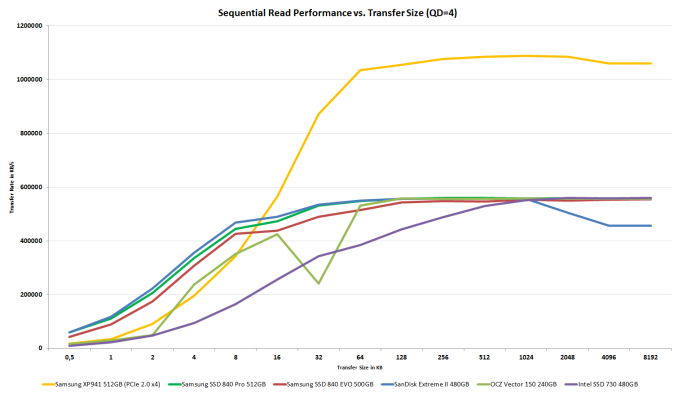
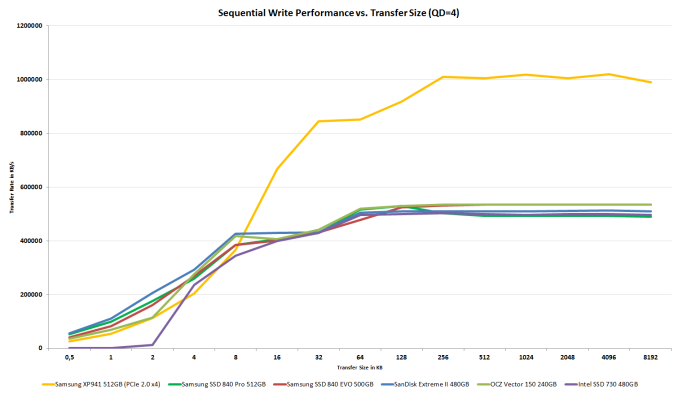








110 Comments
View All Comments
bharatwd - Thursday, May 15, 2014 - link
Hope something with these speeds comes in sata express.........however im gonna pick one of these as soon as it becomes available....im planning to buy z97 anyways :)mikeangs2004 - Thursday, May 15, 2014 - link
sata is being replaced by m.2. You're outdatedGalatian - Thursday, May 15, 2014 - link
No, you are...he is talking about SATA Express...M.2 is essentially the small form factor connector of SATA Express.Babar Javied - Thursday, May 15, 2014 - link
So use SATA Express when the M.2 is just as good? Also, you don't have to worry about the ugly SATA Express.I am still a little unclear on how SATA express works exactly but from what I understand is that SATA Express requires two PCIe lanes and only operates at x2 speeds whereas this can use the x4 lane. Plus, the M.2 form factor is much smaller than 2.5" used by SATA SSDs. Not that there isn't enough room in a desktop/laptop for a 2.5" drive but if there is no difference in performance why not get the physically small drive?
Again, i could be wrong about the lane speeds so please correct me if I am.
thanks
basroil - Thursday, May 15, 2014 - link
M.2 is a form factor and connector specification, it supports SATA Express, like in this caseSirKnobsworth - Thursday, May 15, 2014 - link
Not quite - SATA express defines an interface for PCIe x2 and 2 SATA ports to share the same pins one one connector. This particular flavor of M.2 just happens to implement PCIe x2 and SATA, but on separate pins.basroil - Friday, May 16, 2014 - link
Meant to say SATA Express supports M.2 rather than the other way around. And it's not just PCIe x2, the M.2 format currently supports up to x4, but the intel chipset and SATA 3.2 don't support above x2 just yet. In M.2, SATA is B and M keys, while PCIe is A B E and M (x4 ) keys, so SATA and PCIe do share some pins (but like you said, not in all cases)Galatian - Friday, May 16, 2014 - link
I don't really think it has anything to do with the Intel chipset. The mainboard manufactures are free to allocate the FlexIO how they like. They can use up to 8 x PCIe lanes, but of course have to reduce the SATA and/or USB ports then. Also the PCIe lanes are used for other things as well like the Intel Gigabit Ethernet port I think.Still I think for a top of the line mainboard it makes more sense to go for the x4 implementation and have a few SATA ports less.
basroil - Friday, May 16, 2014 - link
"I don't really think it has anything to do with the Intel chipset."The chipset does currently support only 2 lanes since the 3.2 specification is meant for 2 lanes, and Intel RST only supports 2 lanes. ASRock bypassed the chipset in it's 4 lane implementation, so it has nothing to do with flex IO (which is the chipset allowing more USB3.0 or SATA, or other things).
SirKnobsworth - Friday, May 16, 2014 - link
Right - x4 from the chipset would probably work just fine but you couldn't use it as a cache.